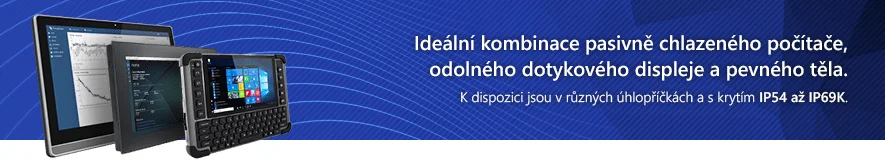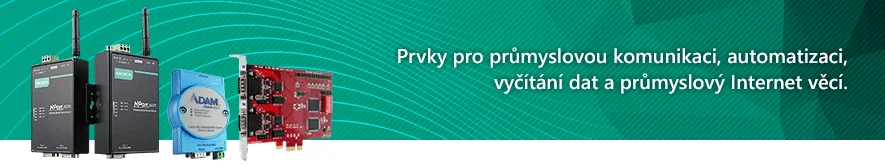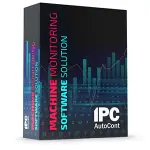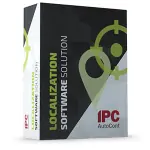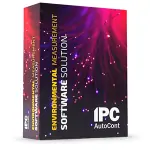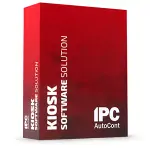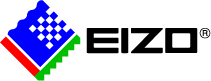CuratOR LX491W – 49" zobrazovací monitor vhodný do operačních sálů
Monitor EIZO LX491W s úhlopříčkou 49″ poskytuje velkou zobrazovací plochu s Full HD rozlišením (1920 × 1080 px) a podporuje současné zobrazení různých zdrojů obrazu. Díky funkcím Picture-in-Picture (PiP) a Picture-at-Picture (PaP) umožňuje flexibilní uspořádání obrazu na operačním sále.
Díky vysoké konektivitě, továrně kalibrovaným LUT tabulkám a plně automatickému nastavení jasu je ideální volbou pro širokou škálu chirurgických aplikací.

Hlavní vlastnosti
- 49" barevný LCD monitor s rozlišením Full HD (1920 × 1080 px)
- Pět továrně nastavených LUT tabulek (včetně DICOM a Gamma 2.2)
- Plně automatické nastavování jasu pomocí ISS (Integrated Stability System)
- Podpora simultánního zobrazení více vstupů – PiP a PaP
- Flexibilní přizpůsobení i pro starší zobrazovací systémy
Obraz a flexibilita
- Možnost přizpůsobit jas, gamma, barevný profil i bez externích senzorů
- Funkce Force Mode pro kompatibilitu s nestandardními vstupy
- Široké pozorovací úhly pro kvalitní obraz z jakéhokoliv úhlu
Zobrazení a připojení
- Podpora vstupů DVI, 3G-SDI, Composite, S-Video a VGA
- Zobrazení DICOM RTG snímků vedle endoskopických záběrů
- Rychlé přepínání mezi různými modalitami dle potřeb zákroku
Bezpečnost a konstrukce
- Antireflexní laminované bezpečnostní sklo – snadné čištění a vysoká odolnost
- Bezventilátorové provedení – tichý chod a minimalizace víření prachu
- LED podsvícení s dlouhou životností optimalizované pro světlé prostředí
Přesnost a stabilita
- Automatická stabilizace jasu pomocí vnitřního senzoru
- Tovární kalibrace každého monitoru – přesné nastavení každého tónu
- Certifikace podle DICOM Part 14 a dalších zdravotnických norem